
27 Apr How to take your life back from email
This post is part of a series on How to take back your life from digital devices, where we give you some tips on how to recover your precious time from the devices we use all too much.
Most people spend their day juggling their work life, their family life, and trying to fit in a social life too. We’re all reliant on our emails and in most cases it actually makes our lives a little easier.
On the other hand, too many emails are a disaster. Email gives our friends, family, work colleagues and anyone else work-related the opportunity to add to our to-do list. Our inbox is a giant to-do list created by people who have no idea about our priorities or what we need to get done in any one day!
Email is a powerful and efficient tool that needs to be used correctly in order for us to gain the most out of it. These five tips will help you organise your email life and in turn, gain a little more of your real life back.
#1 Set up different email accounts

Organisation is the key to time saving and the best way to keep organised is to keep your inboxes separate. You’ll need three different accounts in order to stay on top of your emails.
Work email
You’ll need a work account which is purely for work-related emails sent directly to you. No subscriptions, no social notifications – just work. Even the act of receiving a notification is enough to severely distract you, so keep those notifications to a minimum (If you’re a stay at home parent you can skip this step and just have the next two accounts)
Personal email account
The home for everything social and family related. The perfect area for your friends and family to send any emails and for any notifications from your children’s school and personal invites.
Bulk email account
This is where all of your subscriptions and newsletters should go, for any company, organisation or shop you sign up to use this account. This account is perfect for social media notifications too.
Now you can be sure you will only receive important work emails when you’re at work, don’t be tempted to check them outside of work – they’ll only make you stressed and anxious. You can set aside time when you get home to check and reply to your family account. Lastly, you can check your bulk account for any interesting messages when you have free time.
#2 Unsubscribe
This is also one of our key steps to decluttering your digital life. Be ruthless when you do this. Any newsletter or publication that you haven’t read or found interesting in the past few months, you should unsubscribe from. Some people find this hard because they don’t want to miss out on something exciting, but the chances are, you won’t!
Subscription emails are one of the key email types that clutter up your inbox, and the main type that we spend hours each day deleting. This also goes for social media notification emails – unsubscribe from those too.
Always remember every voucher code, blog post and event calendar can be easily found though a quick Google search. You don’t need the email clogging up your inbox. Unsubscribe.
#3 Get to zero every single day

This might be a scary thought on the first day, you probably have hundreds if not thousands of emails at the bottom of your inbox that you don’t need anymore. Go through them, delete if they’re not important and if you want to keep them, archive them.
Continue to do this. As soon as you’ve replied to an email, archive it. You don’t need it sitting in your inbox. Your inbox is supposed to be a temporary home for your emails, not a permanent one.
Ensure you do this on a daily basis so that you can get to zero. Tidy inbox, tidy mind. This will set you up for a productive start the next day.
#4 Keep work emails at work
Take your work email off of your home computer and your phone. Although many of us think multitasking and replying to the odd email is effective, it isn’t. Let’s face it, we can’t effectively reply to all of our work emails from our phone it’s proven to be less productive, just leave them until you’re in the office.
Now that your inboxes are organised, you’ll be able to respond thoughtfully and thoroughly to your emails throughout the working day.
#5 Keep personal emails to home

In the same way that responding to work emails when not at work isn’t productive, checking personal emails at work isn’t going to get anything done faster. Avoid scrolling through your personal email accounts at your desk. Instead, spend the time getting to your work inbox to zero and then spend the extra hours at home with your family.



Sorry, the comment form is closed at this time.