
22 Apr 10 steps to declutter your digital life
Decluttering is on the rise, with more and more of us rebelling against consumer culture – as well as realising the effects that our surroundings can have on our minds. ‘Cluttered house, cluttered mind’ we chant, like a mantra, as we throw out the things we realise we don’t really need any more.
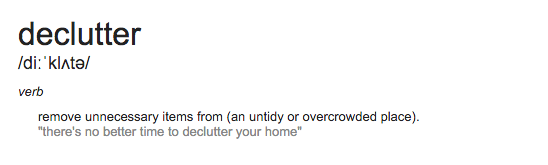
However, when it comes to decluttering, many of us will automatically think of the physical. Those objects around the house that don’t have a home, those transient pieces we really ought to throw away but can’t bring ourselves to.
But really, we should be thinking outside the box. Outside the physical and into the digital. Many of us carry around more clutter than we need on a daily basis and it all fits inside our pockets. Our phones allow us to have instant access to clutter, whenever we need it. But do we really need it, or should we be ditching it?
Step 1: Think about what you want to keep
The first step towards decluttering is to think about what you want to keep. But not what you just feel like keeping – what you honestly, true to God, want to keep.
The key to decluttering is being truthful to yourself. How long has it been since I used that? Do I really need this? If the answer is not recently/no, then remove it. But don’t throw away things you actually do use – allow yourself to keep some things, especially if they’re sentimental.
Step 2: Back everything up
The good thing about digital – which can’t be done with physical things – is that you can back a lot of things up. All those photos you’ve deleted from your phone can be stored on a hard drive and kept out of sight. If you need them again, they’re there, but they’re not cluttering up your phone or laptop.
Step 3: Cull your friends list

The first step to decluttering your digital life is to cut out your fake friends. Do you really need to be in contact with people from school that you actively dislike? Do you need to know if they’ve had another baby, or they’ve been on holiday again?
While Facebook may allow you to have up to 5,000 friends on Facebook, whilst Twitter and Instagram allow you to follow an unlimited amount of people, sometimes this can be too much. Often, we find ourselves overwhelmed with the amount of information available, most of it just white noise.
Anthropologic research has proven that 150 friends is the maximum amount of people you can maintain stable relationships with, so who are all these other people you’re connected with? Do you really need all that information, or is it cluttering up your feed?
Step 4: Turn off notifications
This is one of the most common steps we use when introducing people to the concept of bringing more balance to their digital lives. Think about how many times your phone buzzes each day. How many of those are really, genuinely, 100% necessary? Each time a notification comes up, question whether you really needed to know.
If it turns out that you didn’t, turn it off. Stop that notification from occurring – whether it’s from work emails, social media or a shopping app. You’ll be less distracted, more productive and much, much happier.
Step 5: Delete apps you don’t use

Now that our phones have started to get larger and larger memories, we’re often very blasé about which apps we download. Anything that sounds semi-useful will often find its way onto our phones. But do we really need them?
Look at all your apps. Which ones have you used today? Which have you used this week? If you’re not using them, remove them. If you’re not sure which ones you use the most, you can find out your time on by heading to Settings and then Battery.
Tip from the top: Don’t worry too much about apps. You don’t get charged twice, and they’ll still be there if you want to download them again.
Step 6: Create folders
This is one of the key steps to decluttering your digital life. All those apps can really crowd up your phone screen. Once you’ve decided what ones you want to keep and which ones you’re getting rid of, it’s time to organise them into folders according to usefulness or type.
Another way is to organise them onto separate screens. Your home screen should contain only the few apps you use a lot. Screen two should have the apps you use semi-regularly, and the third screen should contain the apps you use once in a while.
Tidy screen, tidy mind.
Step 7: Get rid of those old photos
Let’s think physical for a second. Let’s imagine that all those photos on your phone are physical hard copies, lying around your house. What would you do with them?
I think we all know what you’d do – bin them. So why keep them on your phone? Get rid.

Step 8: Unsubscribe!
Our inboxes can be one of the biggest areas of digital clutter that we face – as well as one of the areas of modern life that makes us the most anxious. But it can also be one of the biggest beasts to tame.
The first step is to unsubscribe from unnecessary lists. Anything you don’t need or don’t read – unsubscribe. Notification emails should be the first to go – anything from Facebook, Groupon, Twitter or the like.
Step 9: Tame your inbox

The second is to set up a filing system – riveting we know – but try creating two separate folders; action and archive. Everything belongs in one of these two folders. Remember that your inbox is supposed to be a temporary home for your mail.
You can also experiment with rules. If you regularly get emails from a certain person or brand that you want to keep, try creating a rule to auto-move emails from them into a separate folder or into the archive, so that you don’t have to read them. There are quite a few apps that do this, and Outlook and Gmail also allow you to create rules.
However, the key is to stay on top of it. Keep that inbox clear and your mind stress-free.
Tip from the top: If you can reply to an email in less than 5 minutes, do it and archive it. Keep your inbox clutter-free.
Step 10: Disconnect!
This is by far the easiest way to regain control of your digital life – and not much of a surprise we included it in this list. But there’s nothing quite like time away from digital devices to make you realise how stressful it is when you return. After a period away from devices and digital, you may realise that certain things grate on you – in which case it’s time to declutter and remove them too.



Sorry, the comment form is closed at this time.