
02 Mar Zoom Fatigue Is Real: Here Are Four Fixes.
Almost anyone working remotely will be able to describe the symptoms of ‘Zoom fatigue’. Last week a study released by researchers at Silicon Valley’s Stanford University confirmed it to be a real psychological phenomena. ‘Zoom fatigue’ is that feeling of heightened stress and tiredness from engaging in all those video calls. The Stanford team are the first to release research analysing the causes and effects of Zoom burnout and have concluded that video meetings leave participants feeling ‘more exhausted and emotionally drained’ than those held face-to-face.
However, despite the negative effects, so many of us are still relying on video calls for work, education and simply to stay connected. So, the Stanford researchers have devised specific advice to negate these impacts based on the underlying reasons why video calls are so stressful.
#1 Hide ‘self’ view
We all know that looking in the mirror too often is not good for us; it heightens how self conscious and critical of ourselves we are. So the fact that whilst on calls we have a constant view of ourselves has consequences.
The negative emotional effects of staring at our faces for extended periods of time seems to have been overlooked in designing the software. No matter what the platform, we are shown a live view of ourselves for the duration of the call. This constant assessment of oneself is unnatural and can be exhausting. The Stanford team recommend hiding self-view whilst on your calls. It’s a kindness to yourself.
#2 Minimise full-screen mode and reduce window size
It’s not just the full-screen version of our own faces that can be unnerving, seeing everyone else’s faces up close for the duration of the call can be an intense and emotionally draining experience as well. In an in-person conversation, you can break eye contact and, if talking in groups, vary who you address. On a video call, it is impossible to maintain this balance.
Instead, you find yourself addressing several people at once, all looking through the screen, intensely, at you. It’s not surprise that this can be overwhelming and exhausting. And, the apparent closeness of everyone else can also feel like they are invading your personal space.
All this combines to make a hyper-intense experience. While you are viewing all these faces your brain is working furiously to interpret all the expressions you can view so closely. To diffuse the intensity of the situation, try to create some distance between yourself and all the faces on the screen. This could be by making the window – and thus them seem – smaller, or even by sitting further away from your computer.

#3 Position your camera so you can walk and even doodle
It is really important to stay active and mobile, and, whereas conversations over mobile phone allow us to walk around, fiddle and doodle whilst talking, video calls really limit our ability to do this. We feel compelled to sit up straight and stare attentively into the camera for the duration of the call. If you can, set yourself up so that you can still move around during meetings, even if it simply allows you to call whilst standing. The ability to reach over and doodle while listening can also release a bit of stress. Allowing yourself these options will deflate some of the awkwardness caused by the rather unnatural restriction of motion.
#4 Take audio-only breaks
For all the reasons above, give yourself space and time off camera. You can still continue your conversation, but establish within your videoconferencing group that it is okay to take a break from being on screen regularly. Even better, all decide on specific times you will all turn your cameras off, morphing into an audio-only meeting. Cutting down your on-camera time will reduce your tiredness and, without the added distraction of visuals, may even improve your cognitive abilities in the moment and boost the productivity of the call.
If you have any other tips on how to beat Zoom fatigue we’d love to hear them. Get in touch and share what’s worked for you.




Sorry, the comment form is closed at this time.